MM5 How to use the Mandala Protractor
How to use the Mandala Protractor
The Mandala Protractor has been specially designed to facilitate the easy tracing of mandala geometries.
After you have drawn the center and boundary circle of your new mandala , all you need to do is to place the Mandala Protractor on your piece of paper. Make sure you line it up with the center and orient it with the zero/360º mark on top. Then, make a pencil mark through the numbered holes corresponding to the geometries you want.
Note that the zero/360º point is the starting place (“origin”) for all the geometries (3 to 12). Note also that the “3”, “4” and “5” numbers are bigger: this is because 3-symmetry, 4-symmetry and 5-symmetry are the most important basic mandala shapes.
Example #1. Tracing a Triangle.
Mark the zero point, then look for the holes numbered “3” (there are two of them). Put your pencil through the holes and mark these points. Remove the Mandala Protractor and connect the dots on your paper: you get an equilateral triangle (all 3 sides are equal and all 3 angles are 60º).
Notes: By inverting the Mandala Protractor you can trace a triangle pointing downwards.
You can also mark the same inverted triangle by marking the “6” holes and the bottom point. If you do both “3” and “6” holes, you get a double triangle (pointing up and down) or 6-symmetry design.
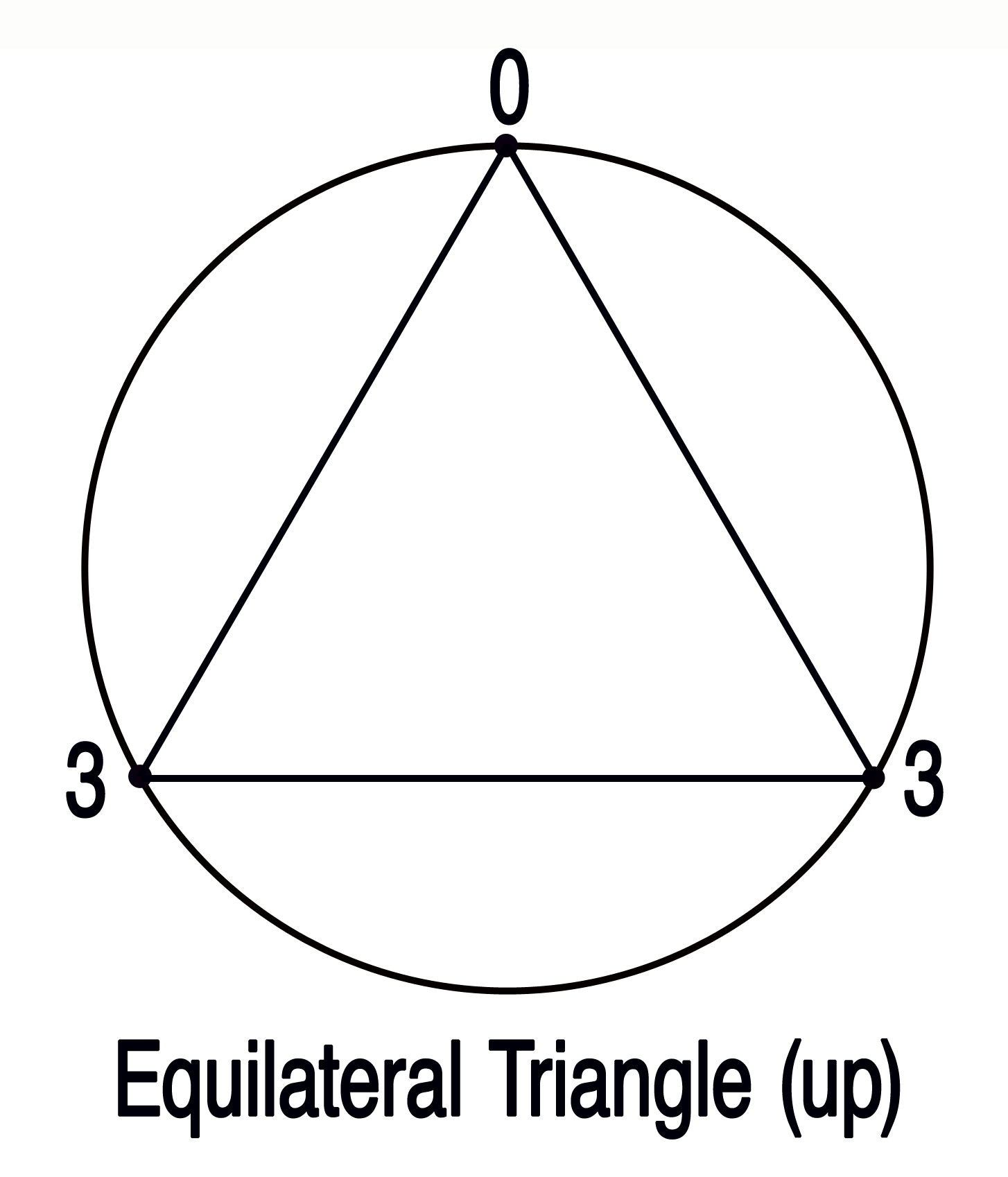
Example #2. Tracing a Square.
Make a mark through the zero, 180º and the two “4” holes. After connecting these 4 points, you get a “dynamic square” which is a square on its vertex (all 4 sides are equal and all 4 angles are 90º).
If you want a regular square on its base, use the “8” holes.
Of course, you can combine the two squares (dynamic and regular) and draw out an 8-sided geometry or 8-symmetry.
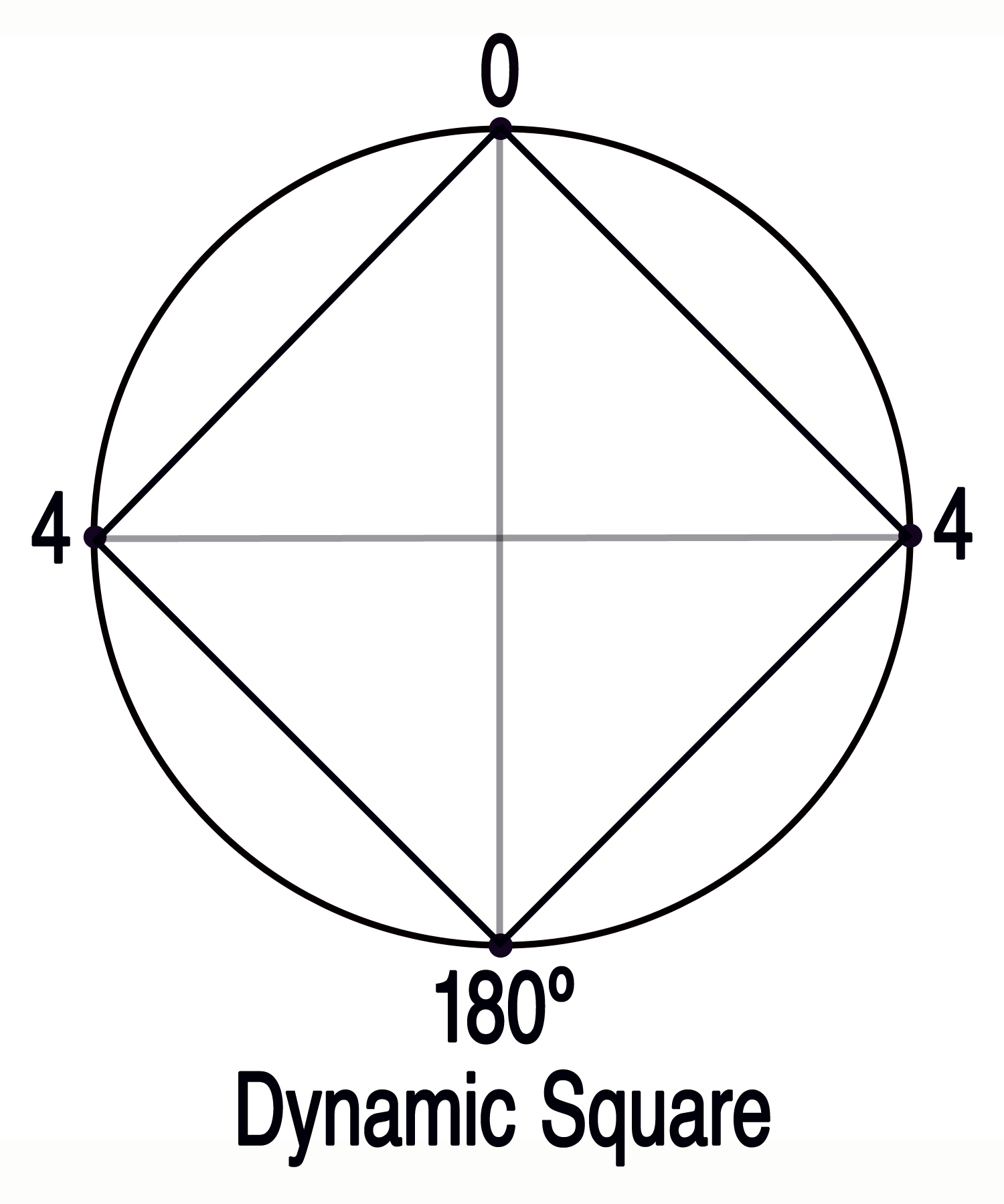
Example #3. Tracing a Pentagon.
Make a mark through the zero point and the “5” holes. Trace your pentagon (all 5 sides are equal and all 5 angles are 72º). You can also trace a pentagram by connecting the 5 summits.
If you want a double pentagon or decagon, just invert the Mandala Protractor and trace the complementary pentagon.
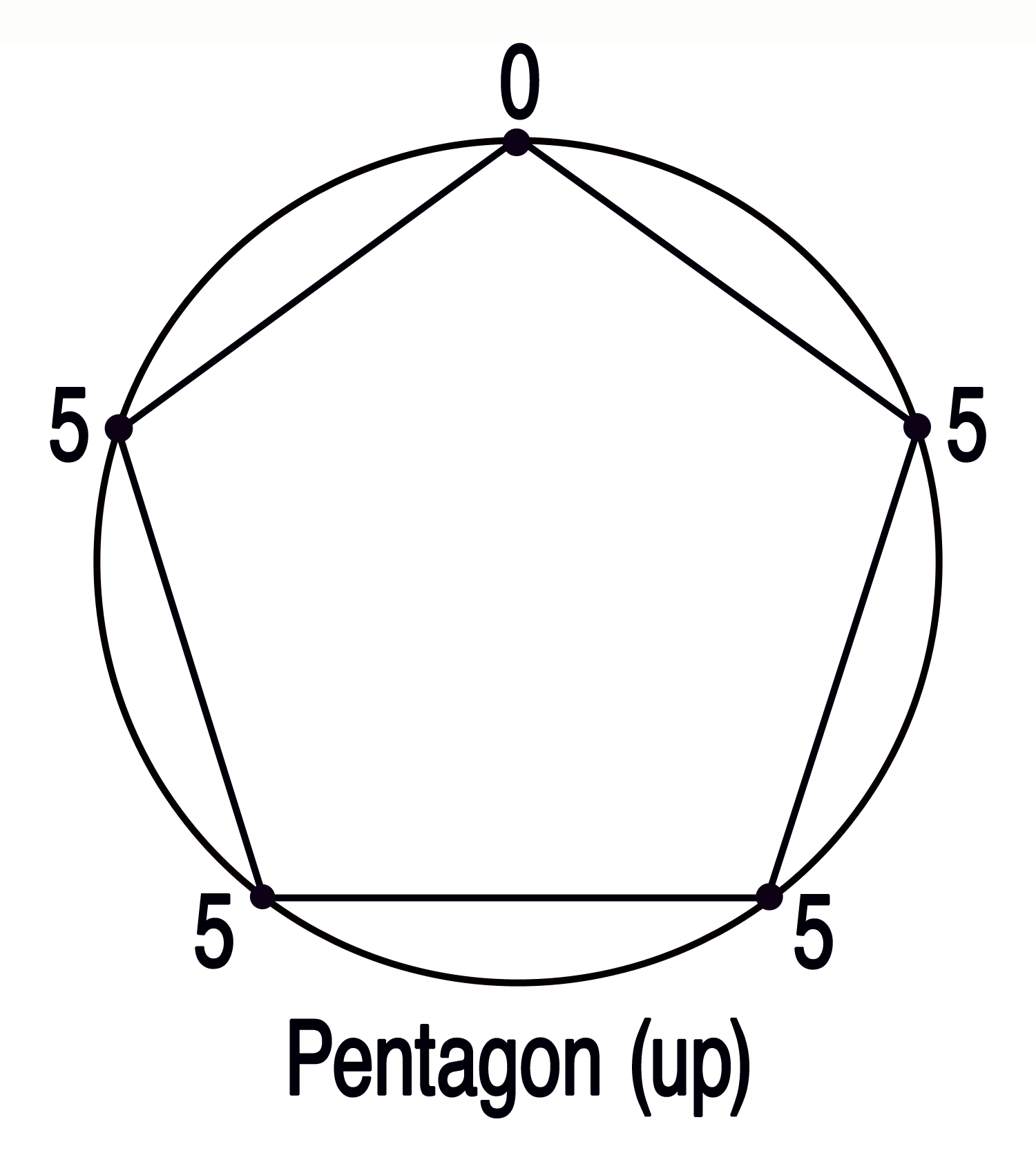
And so on for the basic polygon geometries or symmetries around the mandala circle.
The next section will explain how to trace the “stars” and “flowers” in a mandala design.


